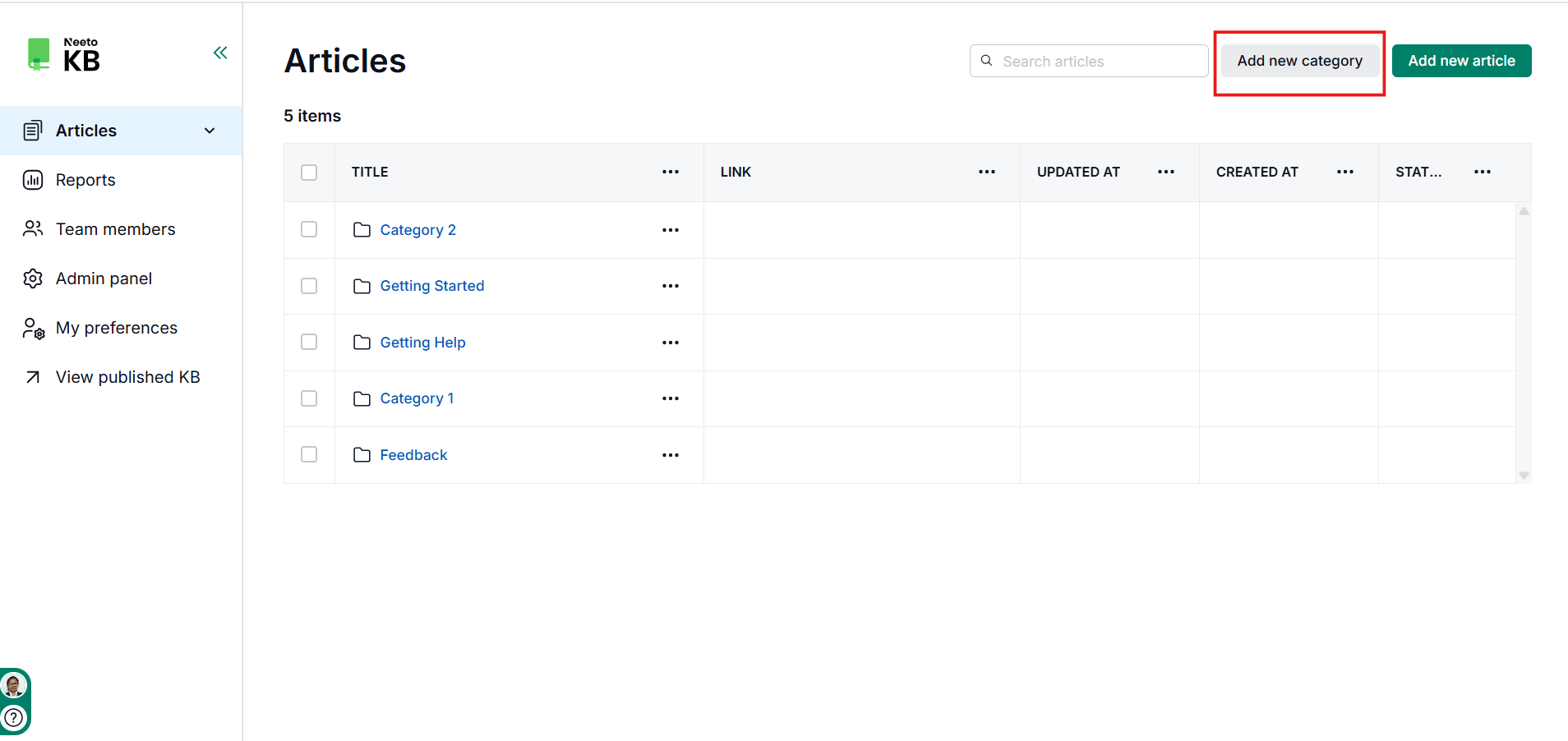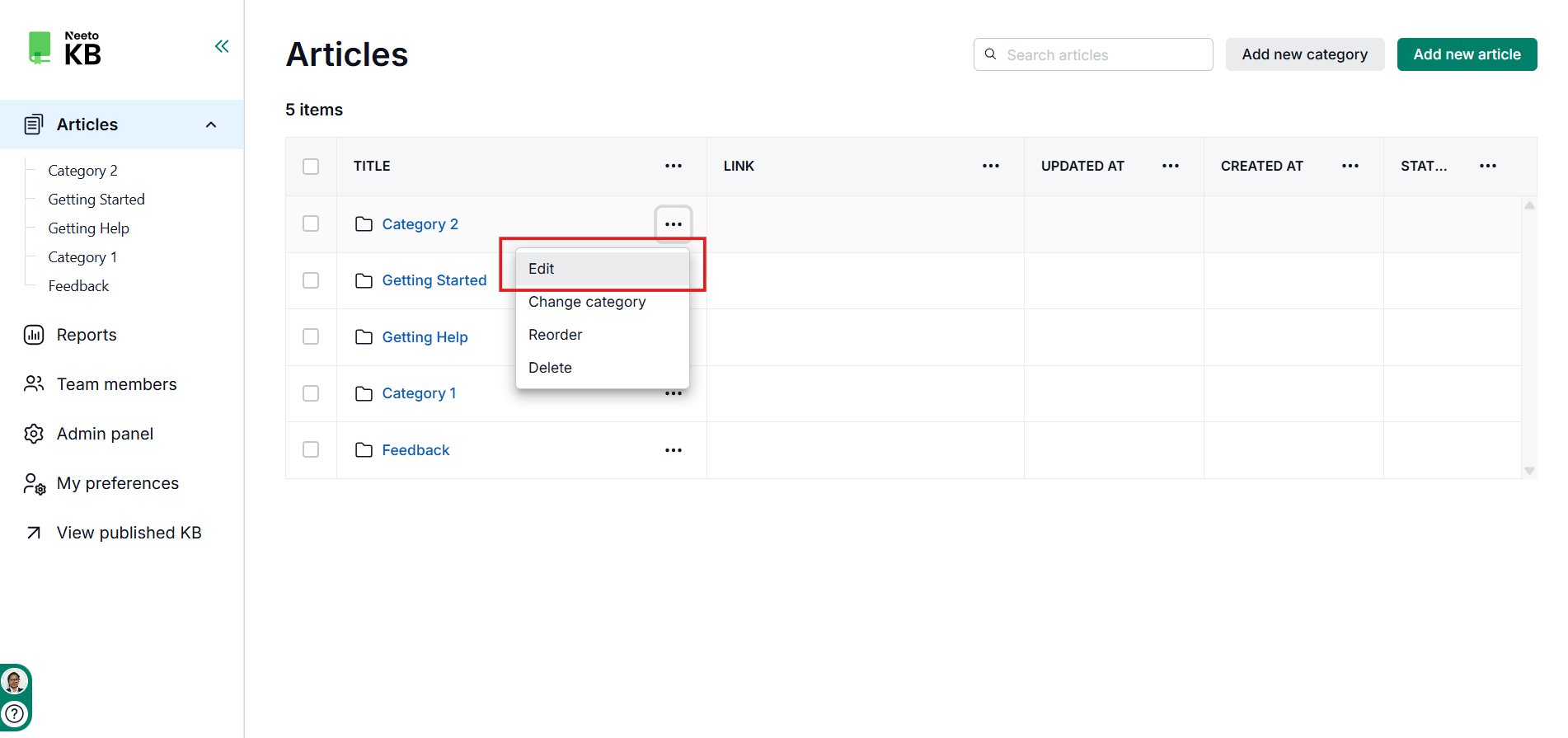NeetoKB allows you to organize your knowledge base with categories. You can create categories, then add articles to them. This makes it easier for users to find what they need.
Go to the Articles from the left side pane of your NeetoKB homepage.
Click on Add new category.
Enter the Category name and Description.
Enable Mark as private if you want to keep the category hidden from public view.
Select a parent category if needed (optional).
Click on Save Changes.
Editing categories
You can edit existing categories by clicking on the three dots next to the category name and selecting the Edit option.