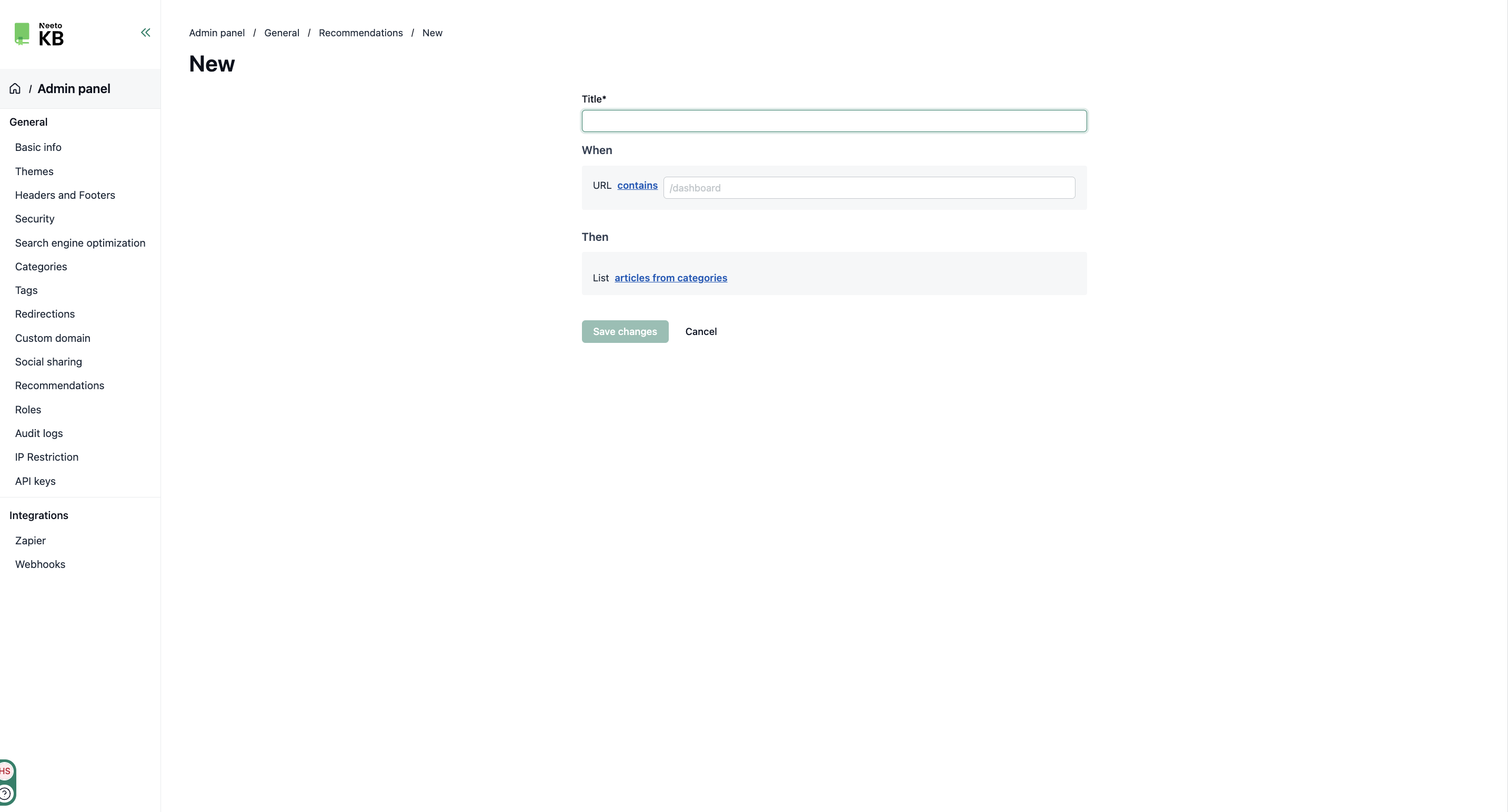Recommendations is a feature the NeetoChat widget uses to show specific articles on certain URLs. Let's say that https://superstore.com is your site, and you've configured the neetoChat widget. You can use the recommendations feature if you want cart-specific NeetoKB articles to be shown when someone opens the NeetoChat widget on https://superstore.com/cart.
Before using this feature, make sure the Show KB articles in NeetoChat widget option is enabled in NeetoChat under Admin Panel > Widget > Customize.
Create recommendations
Go to Admin Panel.
Click on Recommendations.
Click on Add New URL.
Enter the name, and add WHEN and THEN conditions.
Click on Save Changes.
How is the URL matched?
You have three options to choose from when creating the recommendations:
Contains
Matches when the URL contains the given valueExact match
Matches when the URL exactly matches the given valueRegex
Matches using a ruby regular expression. Ref: https://rubular.com