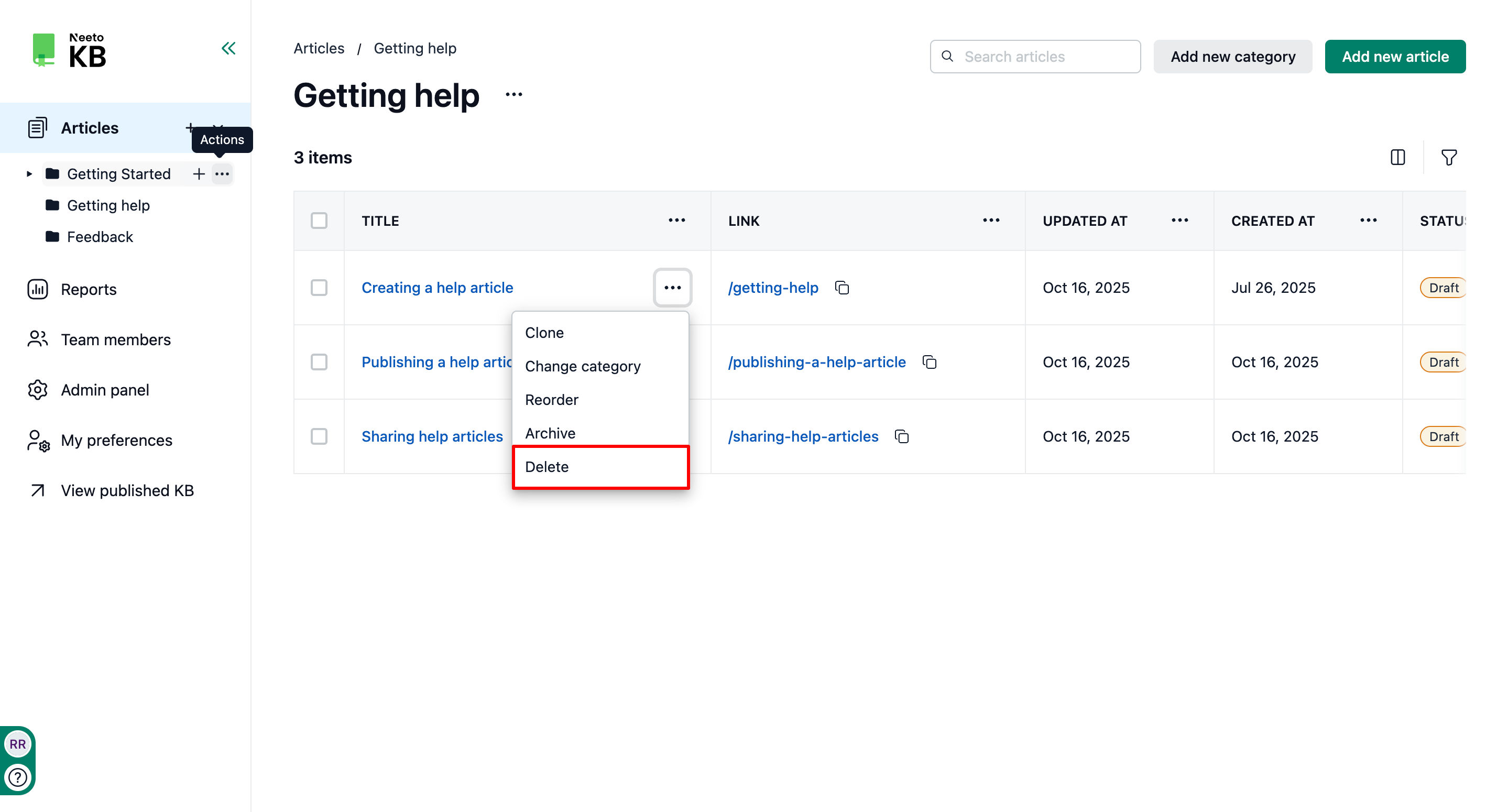Sometimes, you may need to remove an article from your knowledge base for outdated information, redundancy, or other reasons. This feature helps you delete an article.
Click on the Articles tab from the left side pane.
Click on the three-dot icon next to the article that is to be deleted.
Click on the three-dot menu.
Click on Delete.
A confirmation dialog box appears, select the checkbox for deletion.
Click on Delete.