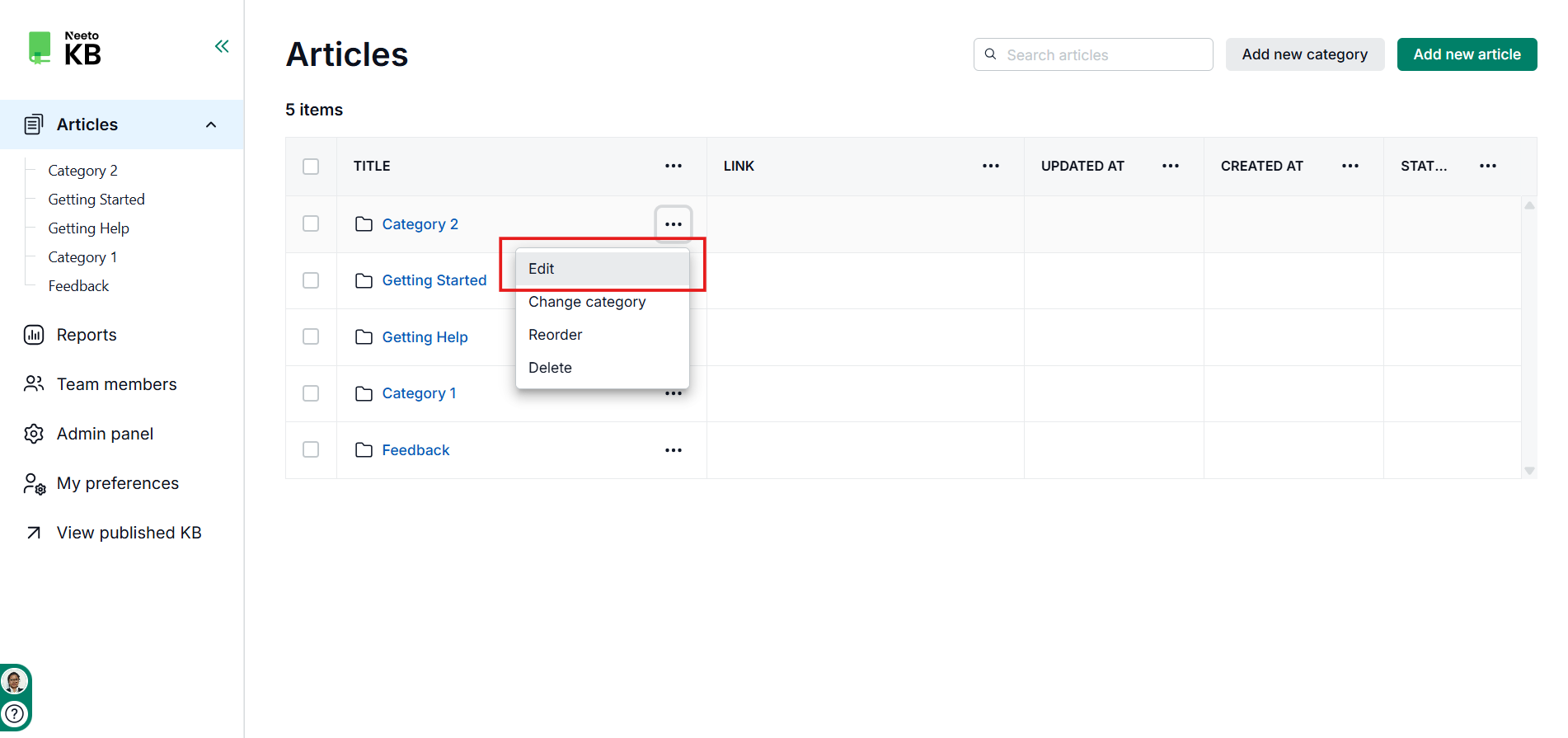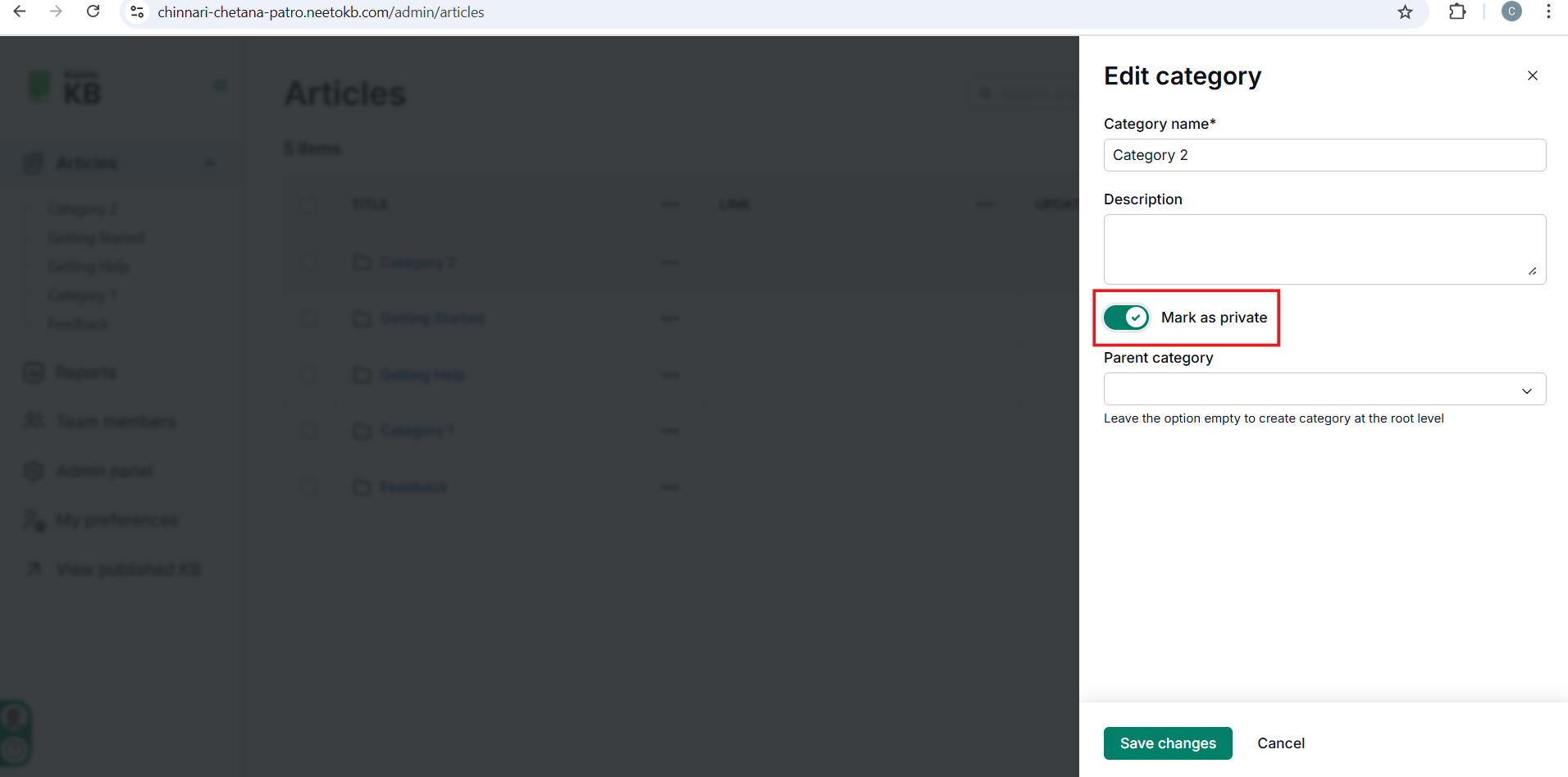Marking a category as private hides it from the public knowledge base. Private categories and their articles and subcategories are only visible to logged-in users.
This feature is useful for internal documentation, confidential information, or content meant for specific audiences.
Marking category as private
Choose the category you wish to mark it private.
Click on Edit from the three dots menu beside the category name.
A pane will appear on the right side. Enable the option Mark as private.
Click Save changes.
Your category and all its nested categories and articles will be marked as private and will not be visible to the public.