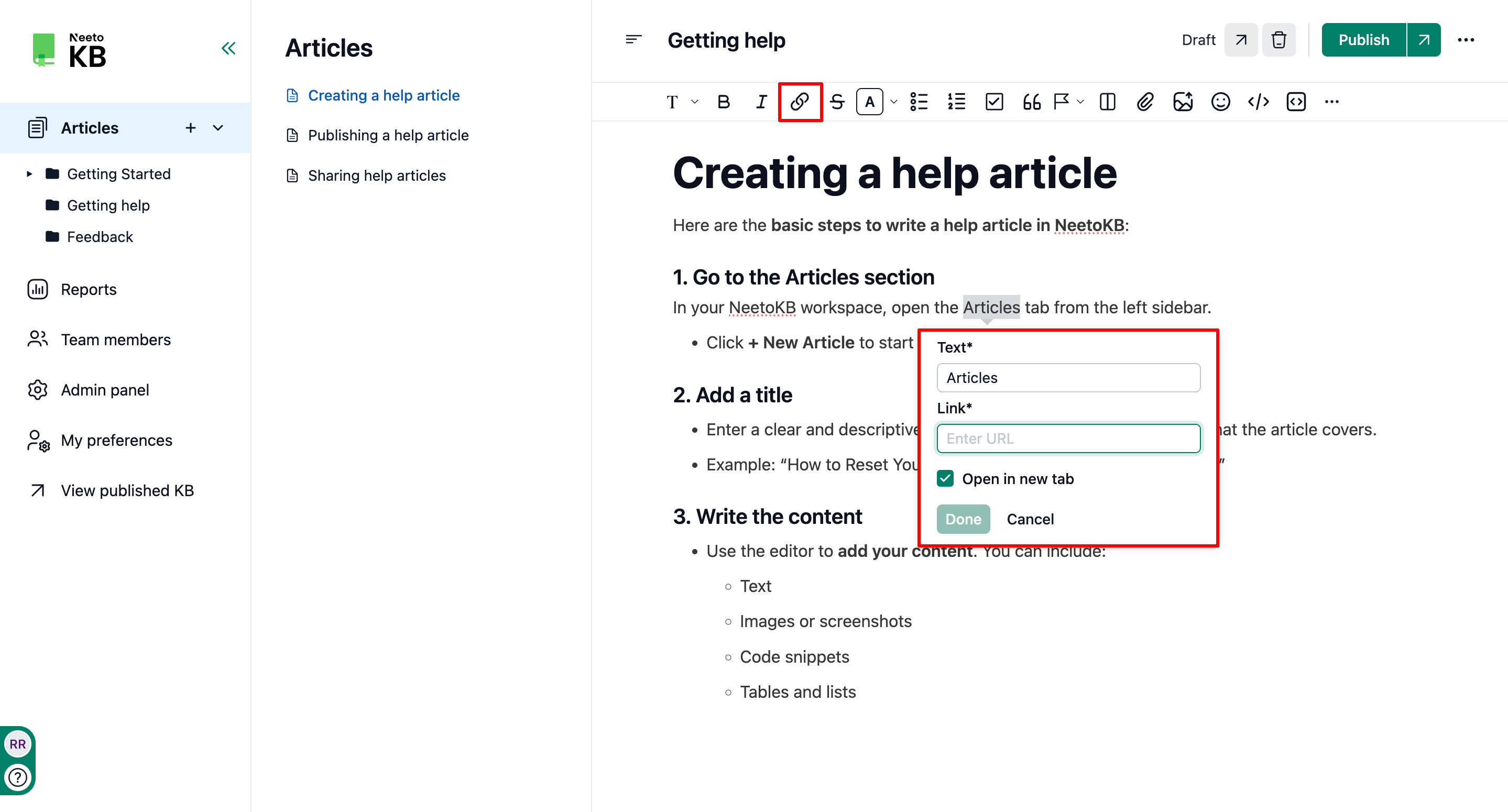Hyperlinks are essential for providing references, directing users to external resources, or linking related articles within your knowledge base. Incorporating hyperlinks can improve the usefulness and accessibility of your articles. Follow the steps below for better clarity.
Click on the Articles tab from the left side pane.
Click on the article where you want to insert the hyperlink.
Select the text to which you want to add a hyperlink
Click on the Hyperlink icon in the formatting toolbar.
In the hyperlink insertion dialog, input the URL (web address) of your destination link.
-
Now, the text will be converted into a hyperlink.