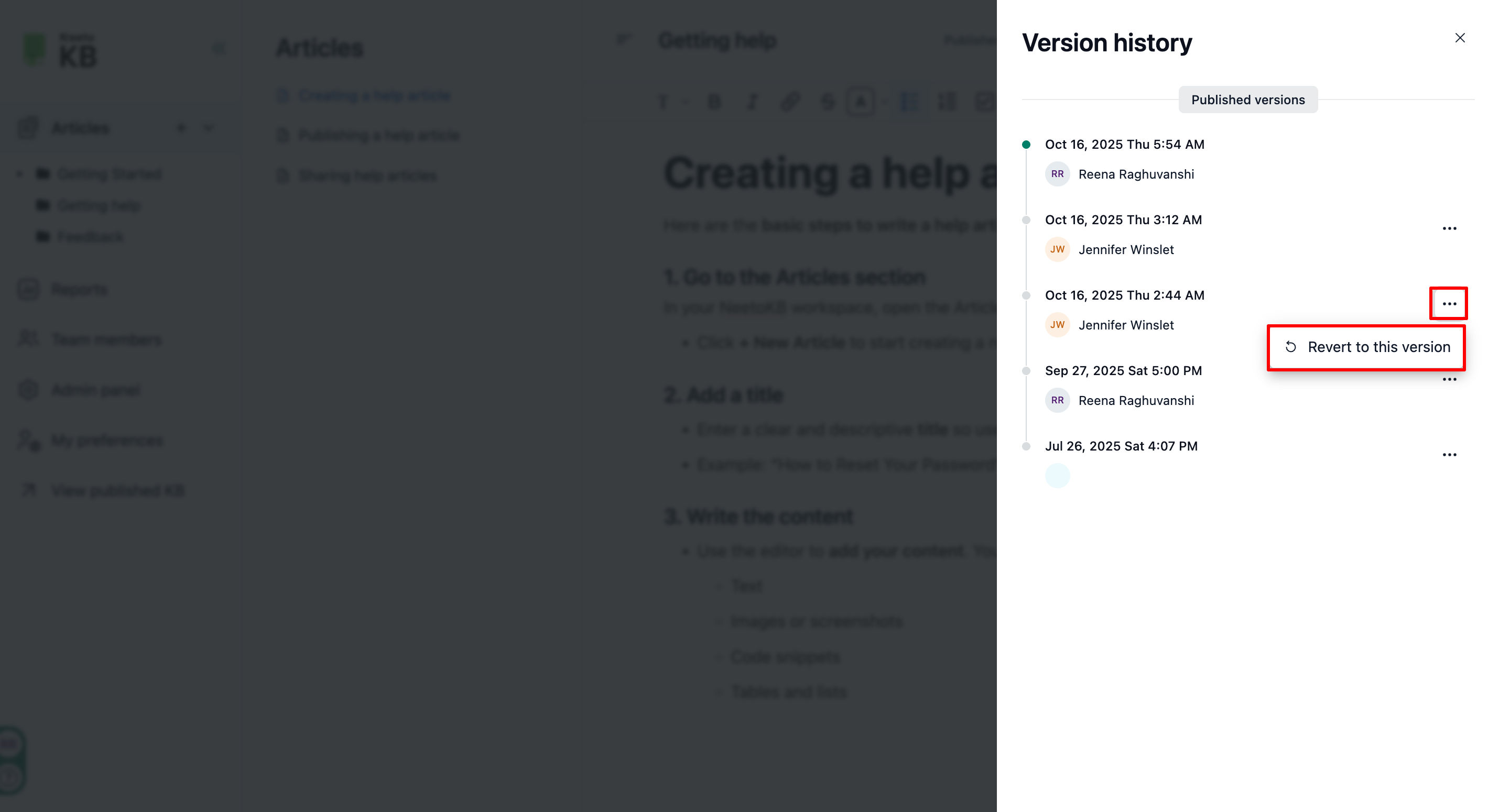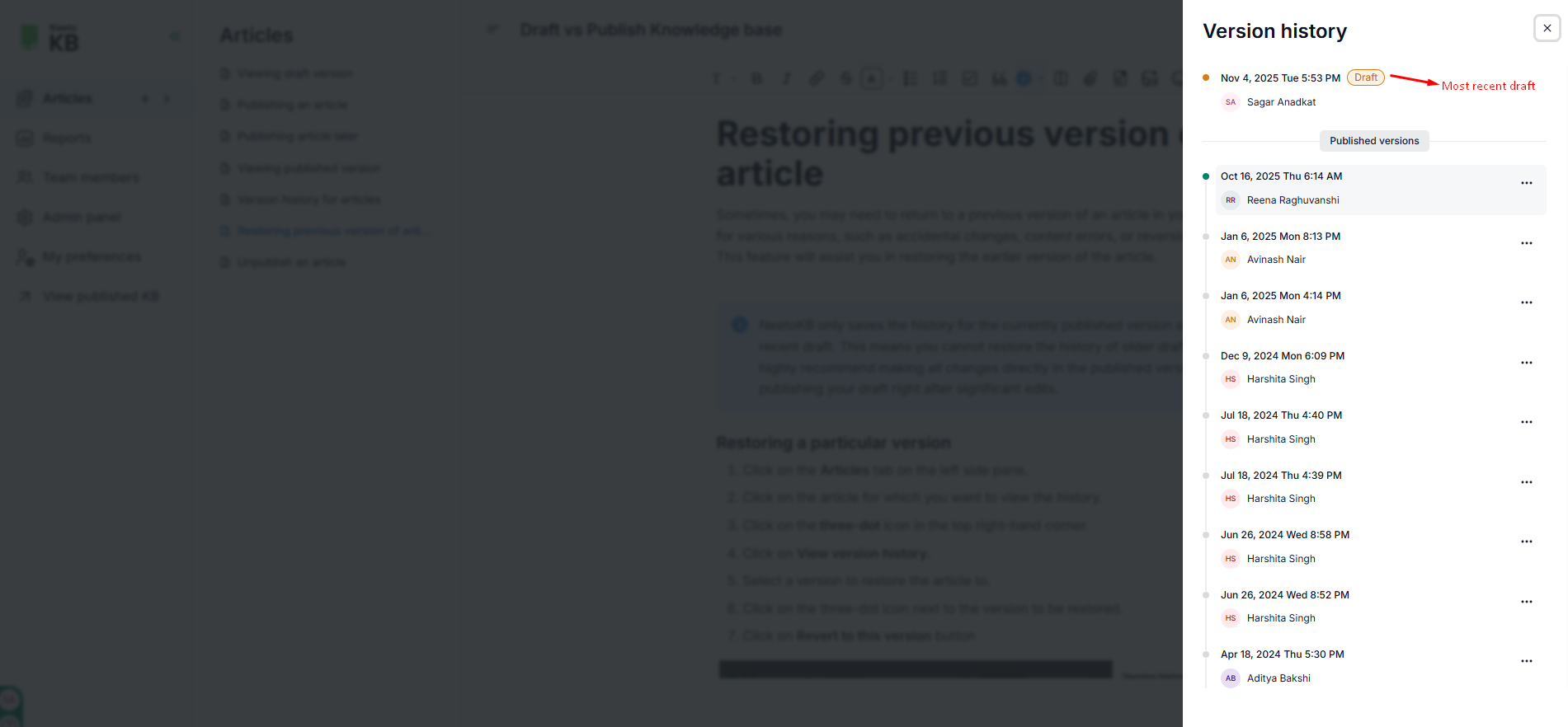Sometimes, you may need to return to a previous version of an article in your knowledge base for various reasons, such as accidental changes, content errors, or reversing recent edits. This feature will assist you in restoring the earlier version of the article.
Restoring a particular version
Click on the Articles tab on the left side pane.
Click on the article for which you want to view the history.
Click on the three-dot icon in the top right-hand corner.
Click on View version history.
Select a version to restore the article to.
Click on the three-dot icon next to the version to be restored.
Click on Revert to this version button
NeetoKB only saves the history for published version and the most recent draft. This means you cannot restore the history of older drafts. For safety, we highly recommend making all changes directly in the published version, or at least publishing your draft right after significant edits.