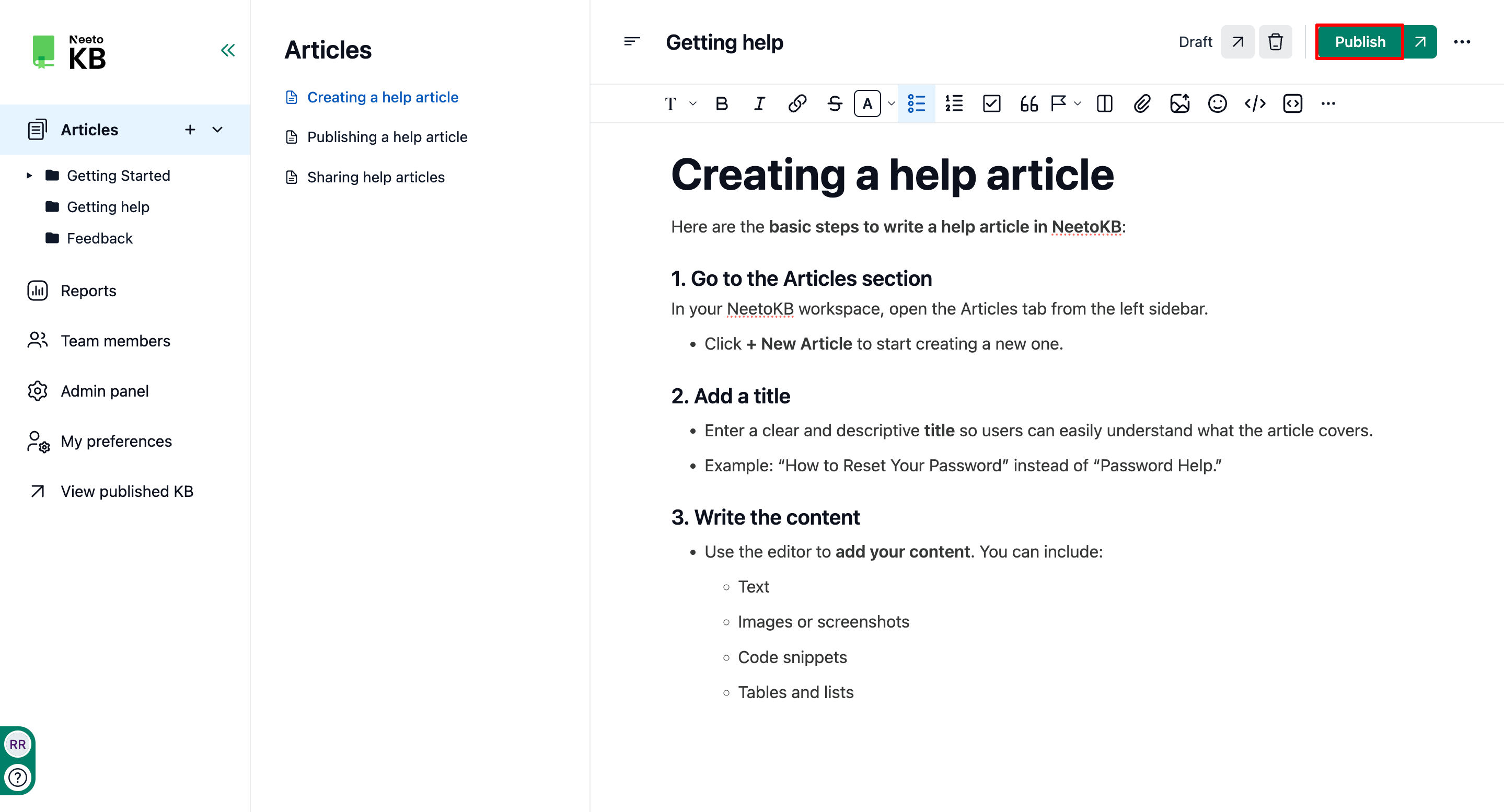Publishing an article in your knowledge base makes it accessible to your users, allowing them to benefit from the information and guidance provided. Follow the steps below for better clarity.
Steps for publishing an article
Click on the Articles tab on the left side pane.
Click on the article whose draft version you want to publish.
Click on the Publish button.
Your article will be published and you can see your name, date and time of publishing beside the publish button.