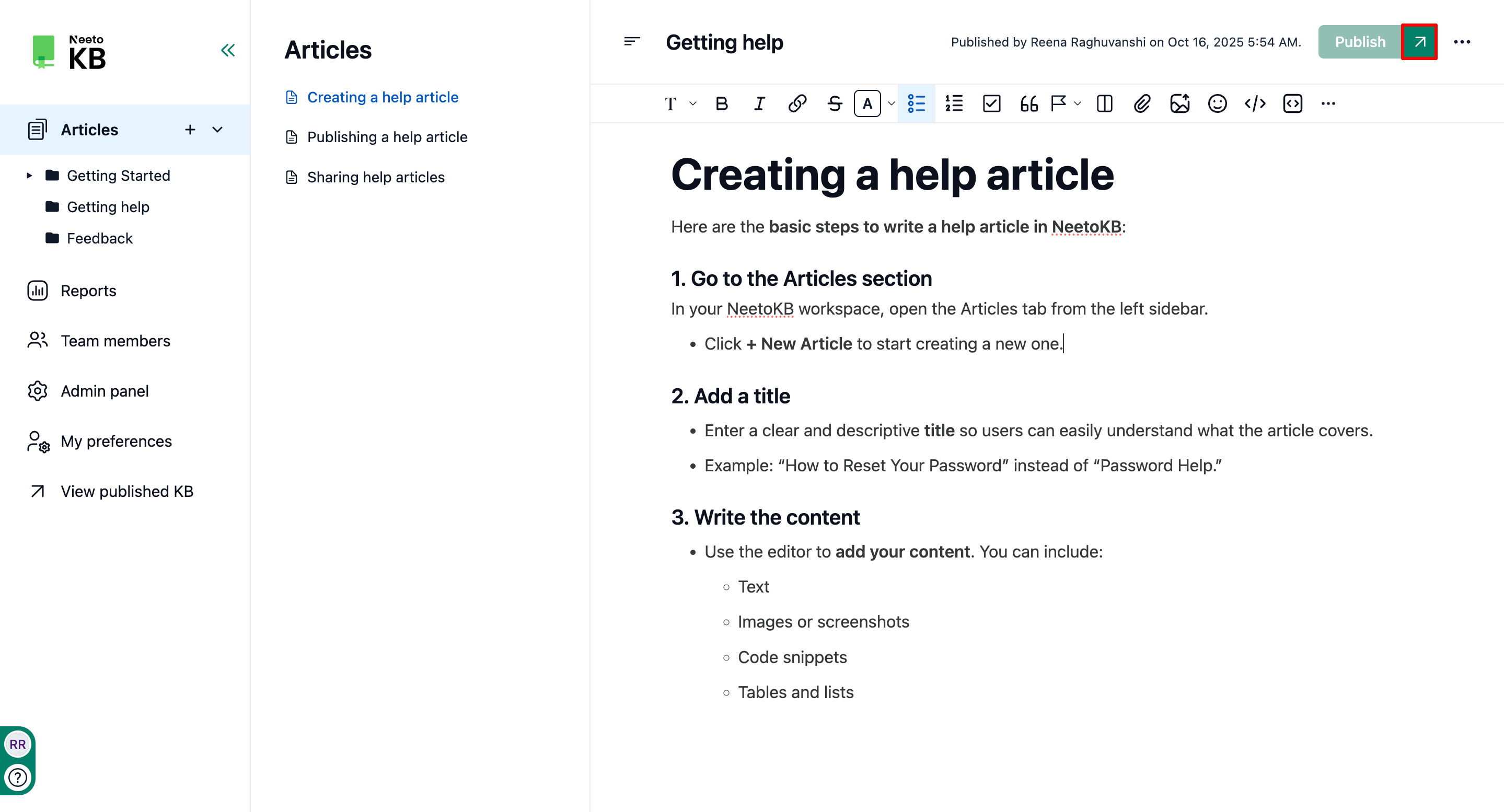After creating or editing an article in your knowledge base, it is important to review the published version to ensure it appears as intended for your users.
Steps to view the published version
Click on the Articles tab on the left side pane.
Click on the article whose published version you want to view.
Click the View Published Version, "↗" button to take you to your article's published page.