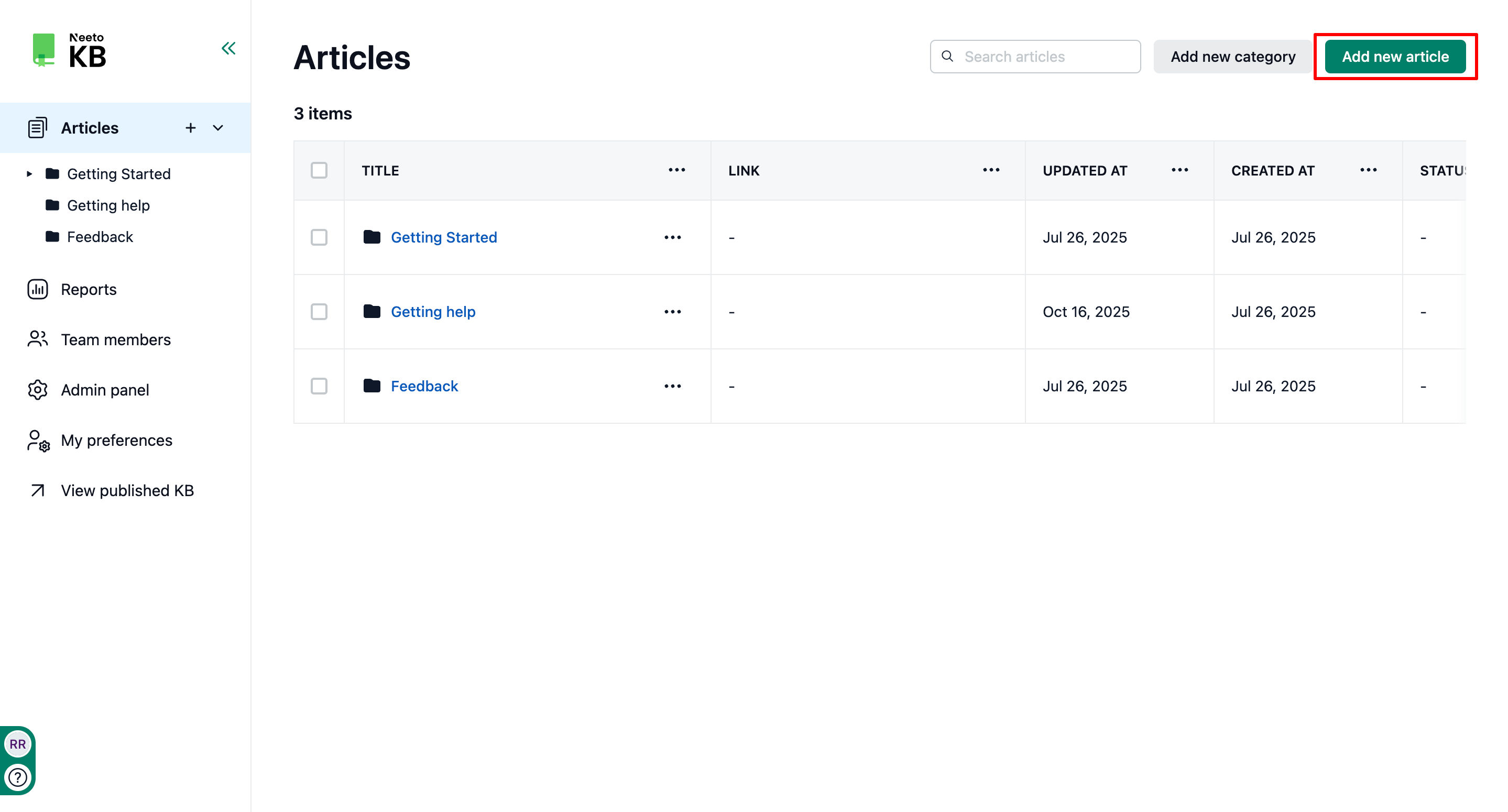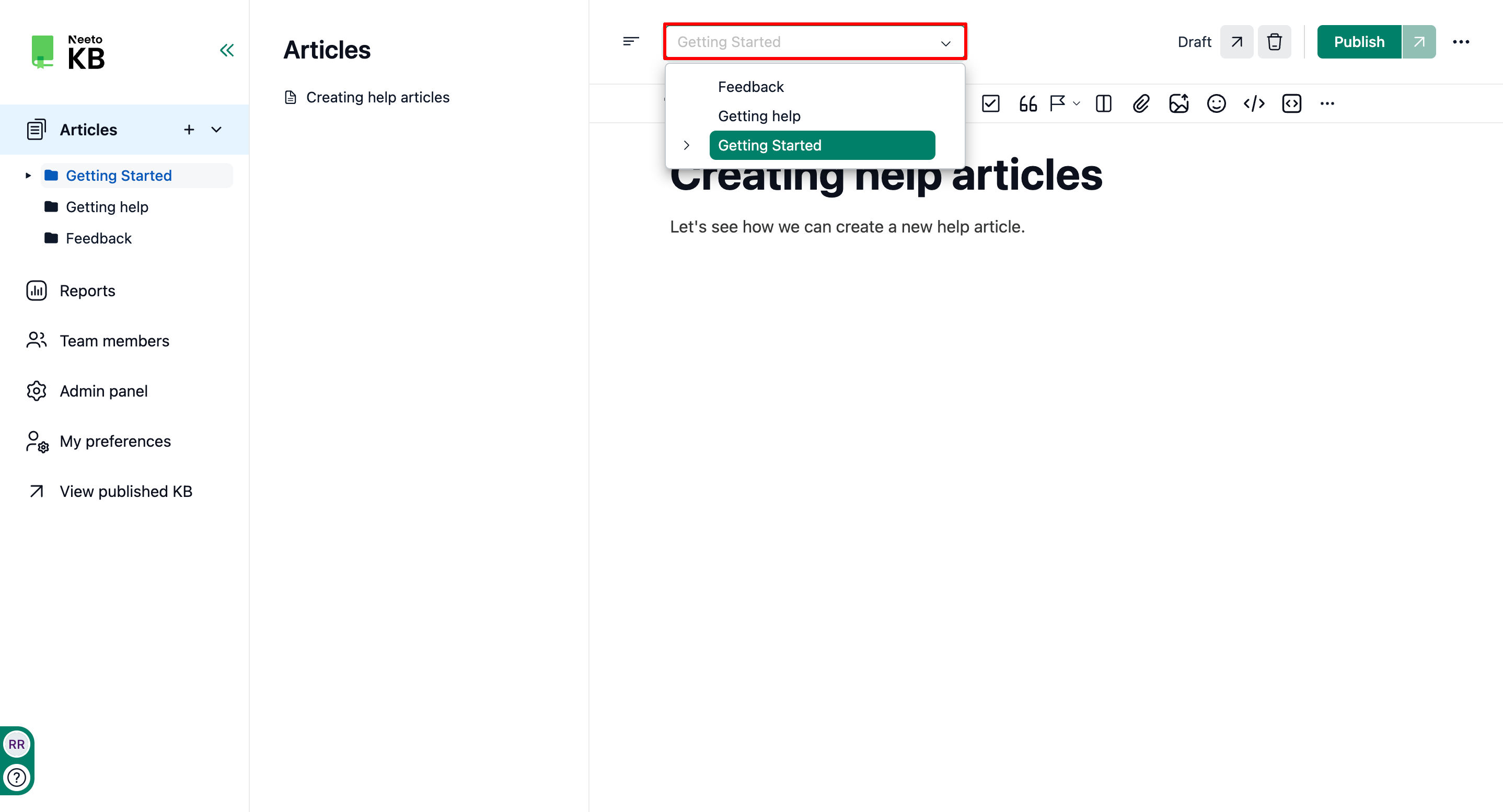With NeetoKB, you can create new articles and manage existing ones in your knowledge base. Follow the steps below for better clarity.
Click on Articles from the left side pane.
Click on Add New Article.
Enter an appropriate title for your article.
Choose an appropriate category from the dropdown menu for your article.
Add the content for your article.
Once the article is ready, it will remain in draft form until you publish it.
-
If you wish to publish an article, click on the publish button.