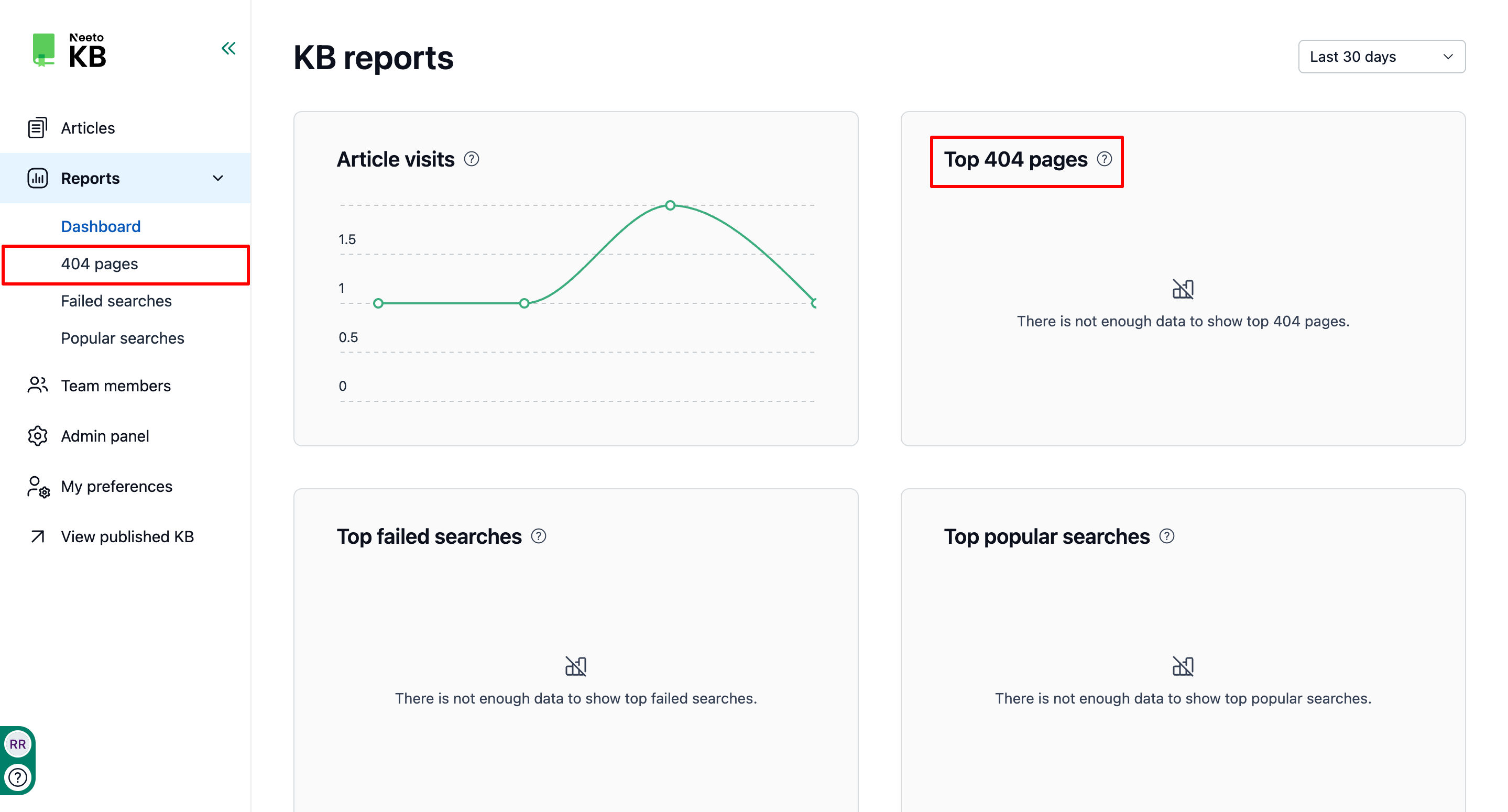This feature helps you identify which article URLs are returning 404 errors to visitors. A 404 error typically indicates that a page could not be found often because it was deleted, renamed, or the URL was typed incorrectly. Tracking 404s can help you improve your content experience by identifying broken links and restoring or redirecting lost content.
By reviewing this, you can ensure a smoother user experience, maintain the credibility of your knowledge base, and prevent users from hitting dead ends.
Steps to track 404 pages
Click on Reports in the left side pane.
The 404 Pages tab will be visible on the right side of the KB reports page, or you can also click on 404 pages under Reports.
Click on View more details. It will show the complete URL that caused the 404, the URL referrer (where the visitor came from), and the count of how many times each broken URL was accessed.