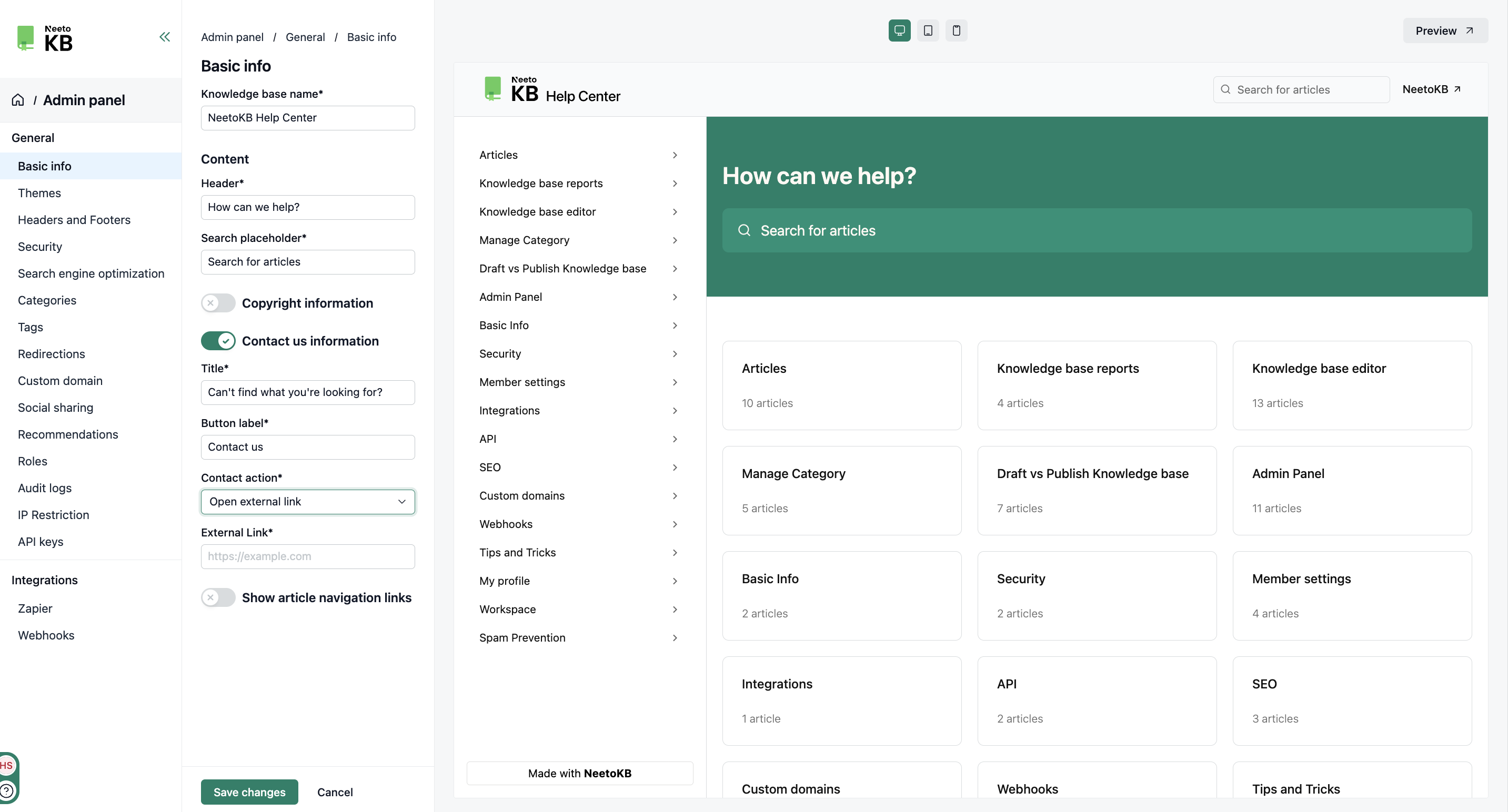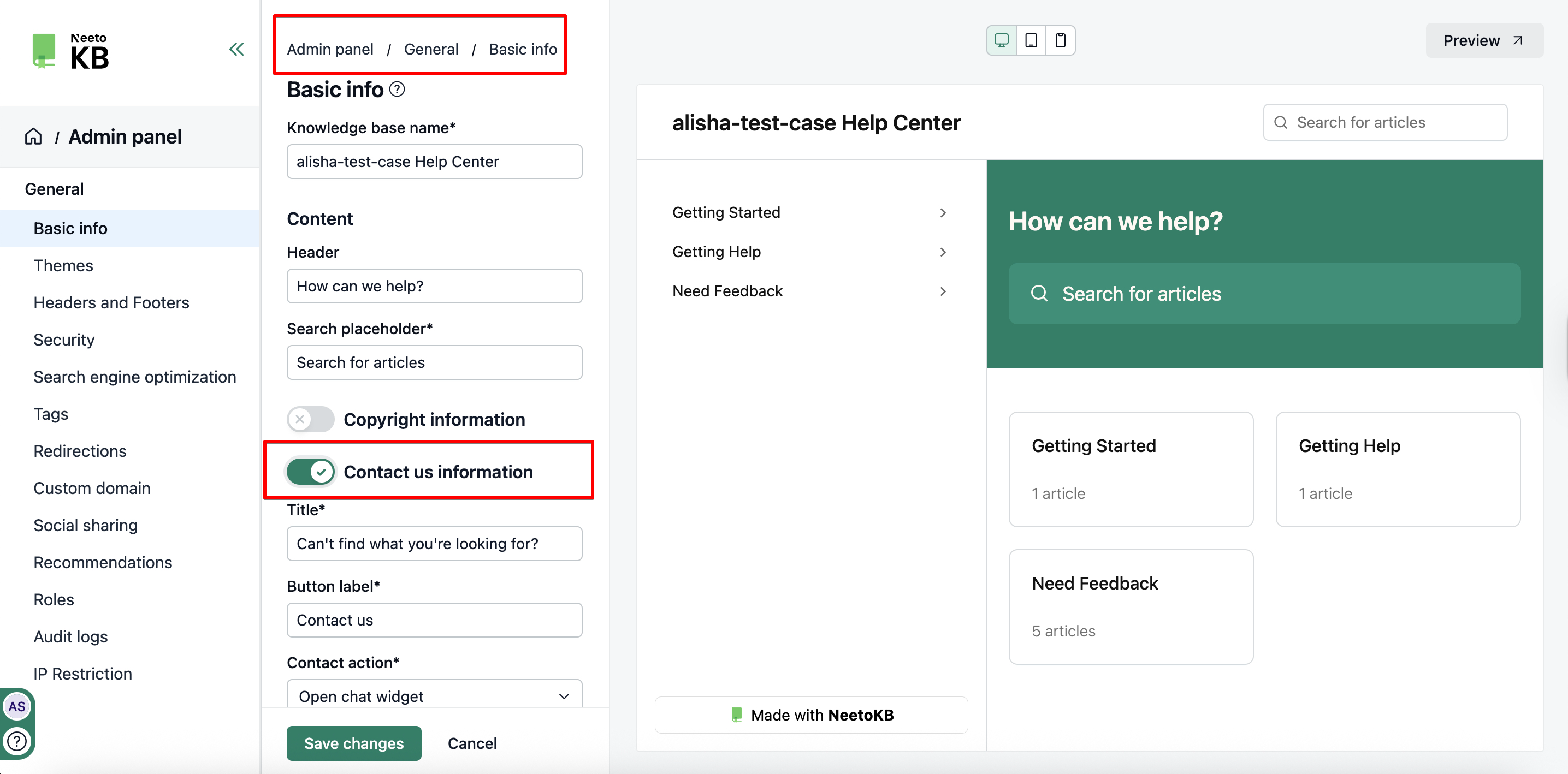Go to Admin panel.
Click on Basic info.
Edit the knowledge base name , content, and title.
-
Then, save the changes.
Hide NeetoChat widget
If you want to hide the NeetoChat widget from NeetoKB Help Centre, here are the steps.
Go to the Admin Panel.
Under the General tab, click on Basic Info.
In the Basic Info section, by default Contact us information toggle is enabled, which means the chat widget is visible.
To hide the chat widget, disable the Contact us information.
Click Save Changes.
To confirm that your changes have been applied, click on the Preview button in the top-right corner.