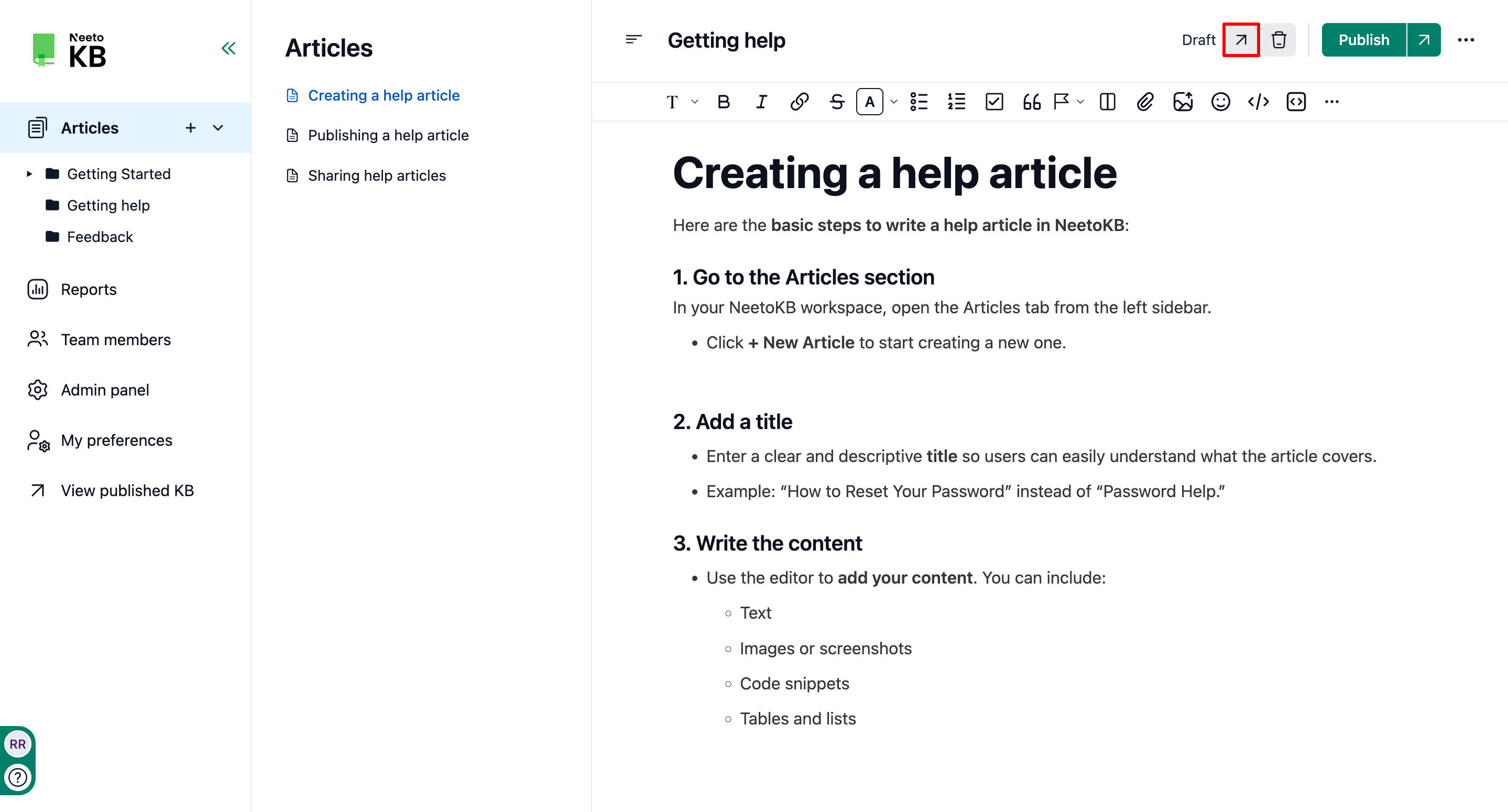When creating knowledge base articles, it's crucial to review draft versions before publishing them. This ensures the content's accuracy and quality.
Steps for viewing the draft
Click on the Articles tab on the left side pane.
Click on the article whose draft version you want to view.
Click the Draft ↗ button to view the draft page.