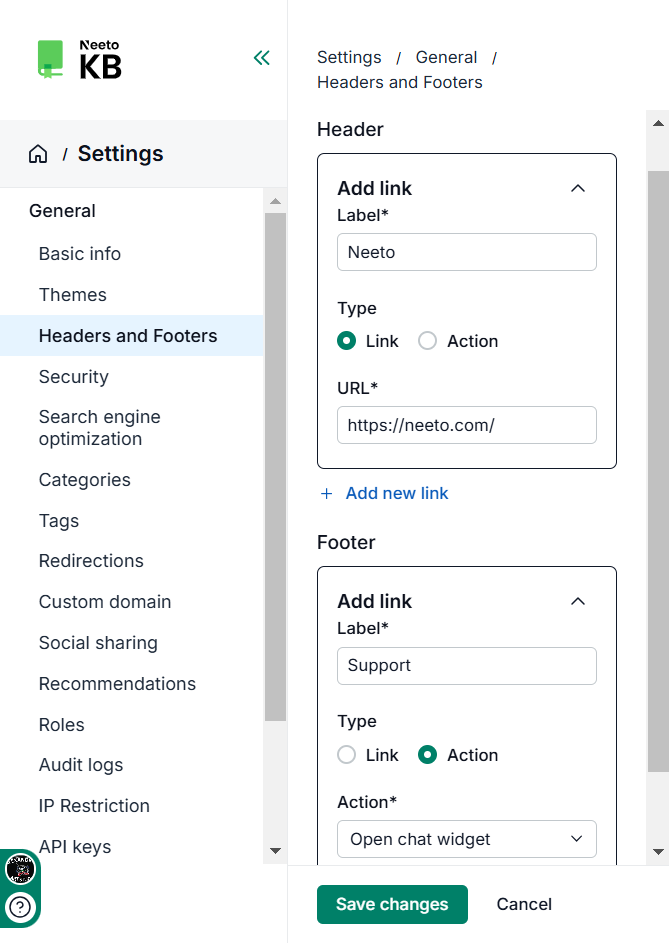You can utilize the header and footer feature in NeetoKB to redirect readers to external webpages, facilitate login processes, launch chat widgets, or enable ticket form submissions directly from the article. Enable your required action by including a link or button in the header or footer section of the article.
Steps to add a header or footer
Go to Admin Panel.
Click on Headers and Footers.
Click on Add new link in the header section or footer section.
Enter the details.
Click Save Changes.
Ticket creation when multiple web forms are active
When multiple web forms are active, tickets are always linked to the first form created unless a direct link is used. The system does not identify forms by their names.
To ensure a ticket is created from the intended form, use the unique direct link of that form. Without the link, all submissions will appear under the first form.
For example, if you have three forms (Feedback, Support, Priority), using only the Submit a ticket action will always record tickets under Feedback, i.e. the first form created. To capture submissions correctly, share or embed the direct link of each webform.